How do I download next release previews?
As a registered customer, you can get early access to new features and fixes with next release previews.
1. Open Your Registration Email
You received an email with download and registration information upon purchase. Just follow the download link to go to the full version download page:

2. Check the “Next Release Preview Link” On the Download Page
If a preview is available for your software, you will notice the “Next Release Preview” paragraph below the latest version links:
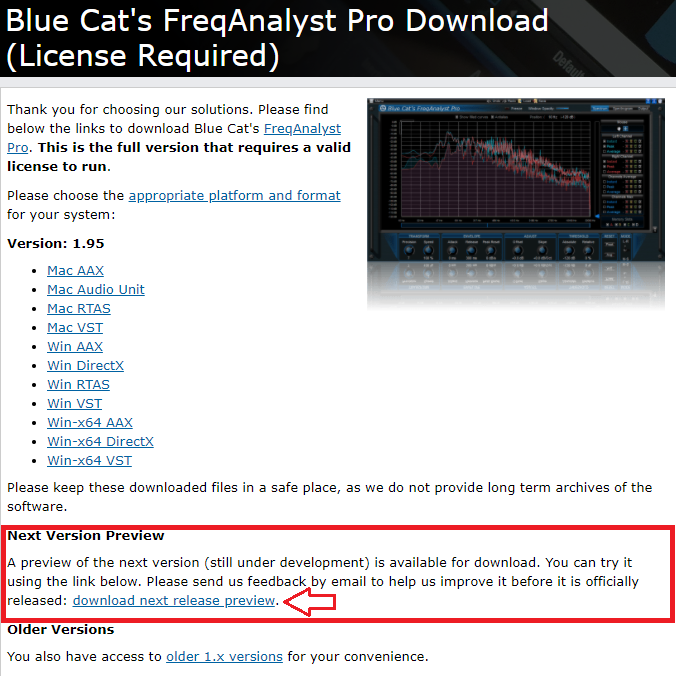
Just click on the download link to access the preview.
You can read more about this topic in this blog post.