My software "can’t be opened because Apple cannot check it for malicious software" - How to install?
On Mac OS Catalina or Big Sur you may encounter the following error message upon install:
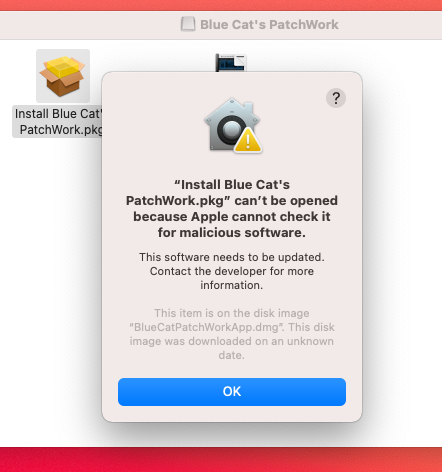
"[YOUR SOFTWARE] can’t be opened because Apple cannot check it for malicious software. This software needs to be updated, contact the developer for more information."
It means that the software has not been notarized and cannot be checked by Apple. However don't worry, it does not tell you that it actually contains any malware.
To install the software, right click on the installer and select “Open”:
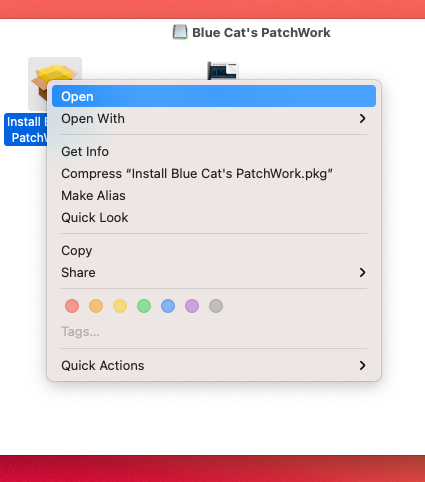
MacOS shows a last warning that you can still ignore (click on “Open”):
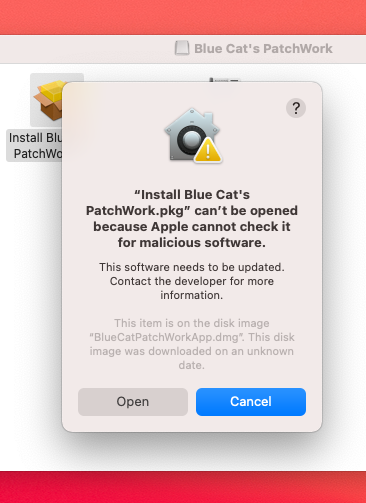
Voilà! You can now finish the installation of the software!
For more details, you can read more about this topic on our blog.