Videos
Free Plug-Ins for Commercial Use?
 |
We are often asked this question: “May I use your free plug-ins for my commercial audio project?”. So we thought it was worth clarifying: the answer is YES, do use … Read More |
VST3 Plug-In ID Changes on Mac
 |
Despite all our efforts, sometimes bugs are not caught before the software is released, and this one has an impact on VST3 users on Mac, so we’d like to share … Read More |
Free Gain Compensation for Saturation & Compression Plug-Ins
 |
In this video tutorial, David Mood (Produce Like a Pro) shows you an interesting method to manage saturation plug-ins effectively thanks to Blue Cat’s Gain Suite‘s unique linking capabilities, and … Read More |
Automatic Gain Compensation with Blue Cat’s Gain Suite
 |
Our friend at ModernMixing.com has published a nice (free) tutorial that explains how to use the free Blue Cat’s Gain Suite multi instances capability to operate as a gain compensation plug-in … Read More |
Setting Up MIDI Side Chain In Pro Tools
 |
Did you know that many of our plug-ins have the ability to generate MIDI envelopes, with the ability to reuse them for custom side chain capabilities? This tutorial shows you … Read More |
Setting Up MIDI Side Chain In FL Studio
 |
Did you know that many of our plug-ins have the ability to generate MIDI envelopes, with the ability to reuse them for custom side chain capabilities? This tutorial shows you … Read More |
Blue Cat’s Freeware Pack for PowerPC (PPC) Still Available
 |
Did you know that the older Freeware Pack 1.x is still available for download? Why? We are often asked about older versions of our free plug-ins that would work with … Read More |
Connecting Plug-Ins With Groups In Cakewalk Sonar: Ducking Example
 |
This tutorial shows how to reuse the envelopes generated by our plugins with output parameters in Cakewalk Sonar using groups. Other techniques exist (using MIDI or Automation curves), but this one has … Read More |
Tutorial - Real Time Ducking: the DPMP as a Voice Over Tool.
 | This tutorial shows how to perform real time ducking in your favorite host, using the DP Meter Pro plugin (DPMP). The following example is a typical "Voice Over" situation where you want to add a vo... Read More |
Tutorial - Blue Cat's Digital Peak Meter Pro In Samplitude
 | This tutorial shows how to use the DP Meter Pro audio analysis plugin (DPMP) in MAGIX Samplitude, in order to modify the parameters of an effect on a track according to the envelope of an other track.... Read More |
Tutorial - Real Time Side Chain Dynamics Processing
 | This tutorial shows how to perform side chain compression, ducking or gating with the Dynamics plugin and the Gain Suite free plugins. Side Chaining consists in using a track signal to control an ef... Read More |
Tutorial - Monitoring an effect chain with the 'Multi' Series
 | The 'Multi' analysis plugins series offer the ability to compare the measurements made by several instances within an audio project. In this tutorial you will learn how to use this capability to mon... Read More |
Tutorial - Mid Side Processing
 | Mid / Side processing explained. Download this tutorial as a pdf file ... Read More |
Tutorial - Using MIDI Connectivity in a Modular Host (Plogue Bidule)
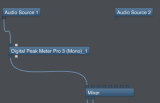 | This tutorial shows you how to use the MIDI connectivity of our plugins in a modular host such as Plogue Bidule. We are using the Mac version of Bidule in this tutorial. The scenario here is very sim... Read More |
Tutorial - Remote Monitoring and Control with Blue Cat's Remote Control
 | This tutorial shows how to use the Remote Control MIDI control surface and DP Meter Pro audio analysis plugin (DPMP) to monitor and control several tracks in a same screen. Before you read this tutori... Read More |
Tutorial - Using Blue Cat Audio plugins connectivity in Reaper
 | This tutorial shows how to use our plugins MIDI connectivity within Reaper. We use Blue Cat's Dynamics plugin as an example, but you can use any other audio plugin which provides output parameters, su... Read More |
Tutorial - Using Grouping Capabilities of Blue Cat's Gain Suite Plugins
 | The Blue Cat's Gain Suite free volume control plugins offer the ability to link several instances of the same plugin to control them with a single slider. This tutorial shows how to use this capabil... Read More |
Any questions, comments? You want to submit your own tutorial to win a free license? Please post on our Forum!

