
This tutorial shows how to use our plugins MIDI connectivity within Reaper. We use Blue Cat's Dynamics plugin as an example, but you can use any other audio plugin which provides output parameters, such as our audio analysis plugins.
These capabilities let you use any characteristic of a source audio signal to perform a side chain on any parameter of the destination signal. Our example shows how to perform side chain compression with this system.
Step By Step
01 - On the source track, Open the FX Panel and click on 'Add':
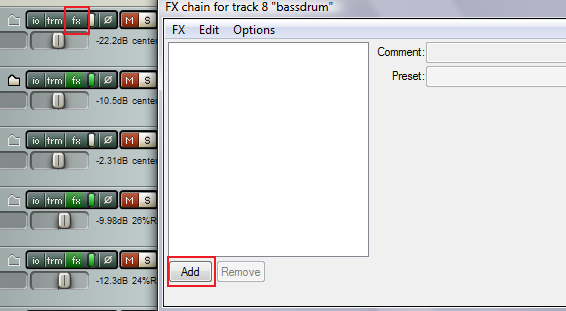
02 - Select the Blue Cat's Dynamics Plugin:
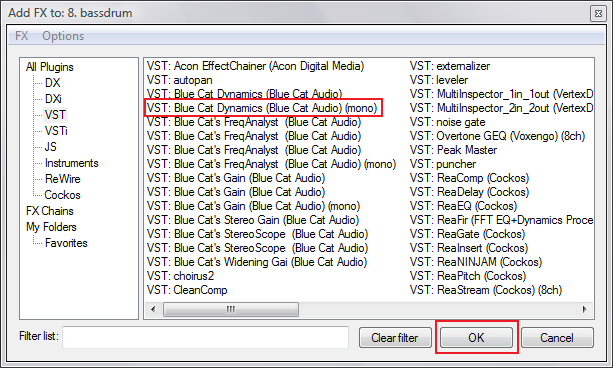
03 - Setup the Dynamics plugin, and set the dry-wet knob to 0 (no compression is applied on the source track):
.png)
04 - in the Presets settings, enable and assign the MIDI output for the Comp parameter:
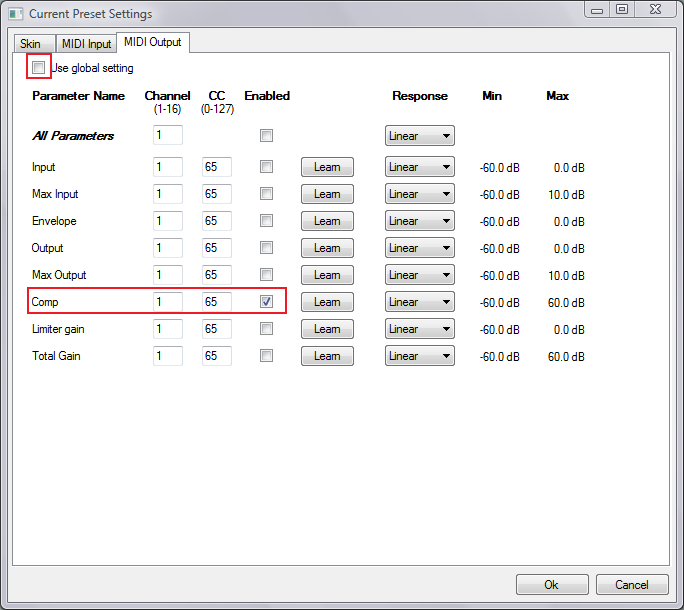
05 - On the destination track, insert the Blue Cat's gain plugin:
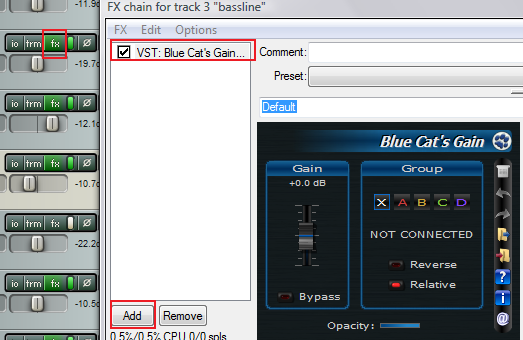
06 - In the presets settings, enable the Gain parameter MIDI control and assign it to the same channel and CC:
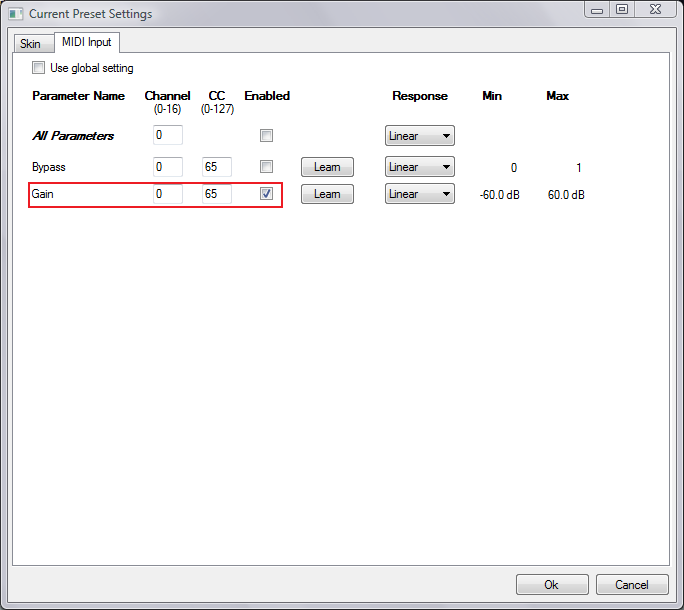
07 - on the destination track, route MIDI data from the source track:
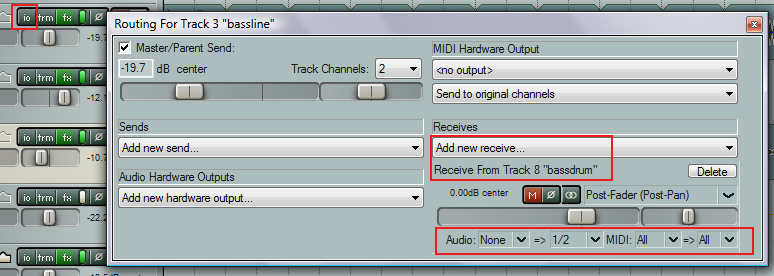
08 - Play the project, the destination gain is now controlled by the compressor gain:
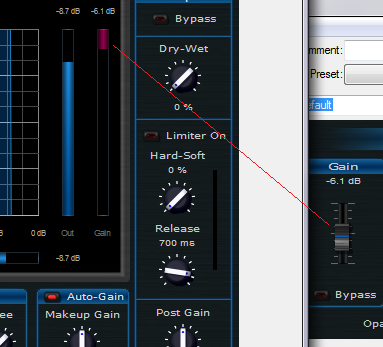
Any questions, comments? You want to submit your own tutorial to win a free license? Please post on our Forum!
