V2.13 (2025/08/12) |
- Fixed Audio Unit registration issues in Logic and GarageBand after using the demo version.
- Improved whitespace stripping to streamline username/key registration.
- Find currently selected preset easily in the menu (folders containing the preset now display a check mark).
- Show current preset in Finder/Windows Explorer.
- Plug-in can now send Bank Select and Program Change messages upon changes in the user interface to keep in sync with external controllers.
- Added an option to cycle next/previous preset in current bank.
- New MIDI "learn once" mode for parameters control (deactivates itself once learned).
|
V2.12 (2024/09/09) |
- Windows: Multi monitor High DPI scaling support for high resolution displays (4K monitors, hi-res laptops...) for Windows 10 version 1607 (Anniversary Edition) and newer.
- Mac: Improved Retina display support, with crispier graphics at all resolutions and zoom levels.
- Mac: fixed random GUI refresh issues in Reaper on Retina displays.
|
V2.11 (2022/12/12) |
- Added Apple Silicon support for AAX Plug-in Format.
- Fixed VST3 version not always loading properly in Ableton Live 11.
- Improved VST parameter value display in some host applications.
- Added an option in global & preset input settings to send MIDI events when MIDI-enabled parameters are modified in the plug-in (to update control surfaces accordingly).
- Improved undo management and automation when using the mouse wheel to move knobs.
- Fixed VST & VST3 automation not recording properly in some hosts for output parameters (Cubase 11, Ableton Live).
- AAX: Fixed erratic mouse behavior in Pro Tools on Mac.
- Mac: installers and plug-ins have been notarized to avoid security warnings on Mac OS Catalina and newer.
|
V2.1 (2021/10/19) |
- Single Installer on Mac (all plug-ins formats).
- Apple Silicon (M1 processor) support.
- Dropped 32-bit support on Mac.
- Now requires MacOS 10.9 and newer.
- Arrow keys can now be used to navigate presets.
- Added MIDI control support (MIDI CC messages) for Next and Previous Preset commands, with MIDI learn.
- Improved MIDI & automation control settings with lock, reset and "save as global setting" capabilities.
- Improved smooth plug-in bypass (faster and smoother transition).
- Unicode support.
- Reduced the number of threads used by the plug-in.
- Reduced memory footprint.
- Windows: improved GUI loading performance.
- VST3: fixed random crash in Ableton Live 11 upon load.
|
V2.0 (2020/11/12) |
DSP:
- Audio analysis is now performed in the background and does not affect audio performance at all.
- New "Stereo Spread" measurement that shows how the signal is spread in the stereo field.
User Interface:
- Refreshed GUI design, with improved usability and touchscreen support.
- The GUI can now be zoomed from 70% to 200%.
- Now supports retina displays on Mac (text and graphs using high resolution).
- Save each memory curve as a file that can be reloaded later as a reference.
- Copy and paste memory curves between instances using the system clipboard.
- Factory and user skins can now be selected directly from the plug-in menu.
- VST: the user interface is now properly resized in Cubase on Windows.
- New installer on Mac.
Presets Management:
- Brand new presets management system.
- Presets can now be selected using MIDI Program change and bank select messages (can be activated with the presets menu/MIDI Program Change item).
- Copy/paste the plug-in's current state from the presets menu using the system clipboard.
Compatibility:
- Now compatible with MacOS Catalina and Big Sur.
- VST3 plug-in format support.
- Audio Suite support for offline analysis in Pro Tools.
- Dropped support for Windows XP and Mac OS X 10.6 and earlier.
- Dropped support for legacy RTAS and DirectX plug-ins formats.
Note: this new version can be installed side by side with the previous version for backward compatibility reasons. Installing this new version won't break your previous projects. |
V1.91 (2014/03/20) |
- Fixed 64-bit VST MIDI Events not sent for the first output parameter in the list.
- Windows VST installer now detects the VST plug-ins path and remembers previous install location for updates.
- Fixed Audio Unit validation issue on OSX Mavericks/Logic Pro X.
- Fixed VST plug-in window frame not showing in Cubase 7.5 (32-bit) on Mac.
- Fixed VST version that could not be loaded in Audio HiJack Pro (Mac).
|
V1.9 (2013/06/27) |
- 64-bit AAX support for Pro Tools 11.
|
V1.9 (2011/07/11) |
- Output data rate (MIDI CC or automation) can now be customized, from 20 to 500 Hz.
- Increased the default output data rate (from 20 to 50 Hz) for smoother side chaining and more precise display.
- Several pan laws can now be selected to match your preferences.
- Center position is now displayed with numbers in addition to the graphical meter.
- Windows: improved settings dialog loading time.
- Mac: user interface performance improvement (up to 30% lighter on cpu).
|
V1.82 (2011/02/10) |
- Fixed keyboard focus stealing issue in Pro Tools and several other host applications.
- Controls visibility is now persistent.
|
V1.81 (2010/11/29) |
Fixed incompatibility issues with older presets in the previous version. |
V1.8 (2010/11/18) |
- 64-bit Mac VST support.
- User interface enhancements:
- Improved readability.
- Zooming is now animated.
- Controls can be collapsed to reduce the size of the user interface and focus on the analysis.
- Improved consistency with our other analysis tools.
- Improved MIDI and automation output precision: now prevents hosts from wrongly interpolating between values.
- Default release time is now shorter.
|
V1.7 (2010/06/19) |
Performance Improvements (all platforms):
- Improved user interface performance and increased graphs display refresh rate.
- Improved signal processing performance (up to twice faster on some systems!). The plug-in now requires a processor supporting SSE2.
- Reduced memory footprint.
- Faster skin loading.
|
V1.62 (2010/03/19) |
This update only concerns the RTAS version of the plug-in:
- RTAS plug-in bug fix: when using both the mono and stereo versions in the same session, the controls of the instances were linked together.
|
V1.61 (2010/02/25) |
- Demo version now displays a nag screen only once per session, and only when opening the user interface of the plug-in.
- Mac: fixed crash with demo version in Ableton Live 8.1.1.
- Mac AU: output parameters routing now works for more than one instance in Logic Pro's Environment.
- Mac AU: fixed output parameters that could exceed defined range and not record properly as automation curves.
|
V1.6 (2010/02/15) |
- RTAS plugin format support for Pro Tools (Mac and Windows).
- 64-bit applications support for Windows DX and VST under Windows x64.
- Mac AU 64-bit format support (compatible with 64-bit Logic 9.1 on Snow Leopard)
- Fixed MIDI learn issues.
- Space bar does not trigger plug-in buttons anymore (avoids conflict with transport control in most applications).
- Mac: fixed user interface crashes in some hosts under Snow Leopard.
- Mac: fixed keyboard/mouse focus issues in some hosts.
- Mac: fixed user interface crashes in some hosts, when used with particular display settings.
- Mac: fixed multiple screens issue.
- Mac-AU: fixed user interface resizing issue when changing skin in some hosts (Logic).
- Mac-AU: fixed settings lost issue when doing offline rendering in some applications.
|
V1.5 (2009/08/10) |
- New 3D waterfall view to monitor the evolution of the stereo image over time.
- Drag the rulers to move the curve when zoomed (can keep measurement/selection mode and still drag the curves).
- Output automation is now disabled by default.
- Updated documentation.
- Bug Fix (PC): Cubase freezes when loading a preset using a different skin while the plugin window is open.
|
V1.41 (2009/05/05) |
Mac VST update: fixed incompatibility issues with Cubase 5 on Mac. |
V1.4 (2009/02/27) |
- Mac Audio Unit support.
- Improved accuracy of MIDI output.
- Automation output can now be disabled for hosts that do not propose automated parameters choice.
- New Windows Installer (you should uninstall any previous version before installing this new one).
- New documentation format.
|
V1.3 (2008/12/10) |
- Now available for Mac in VST format.
- Minor user interface changes.
|
V1.2 (2008/02/25) |
- Fixed a crash on certain configurations while opening the global settings window.
- Settings window is now faster to open.
|
V1.1 (2007/12/13) |
- Improved display refresh rate.
- New "zoom by selection" feature: analysis is now even smoother!
|
V1.0 (2007/11/05) |
|










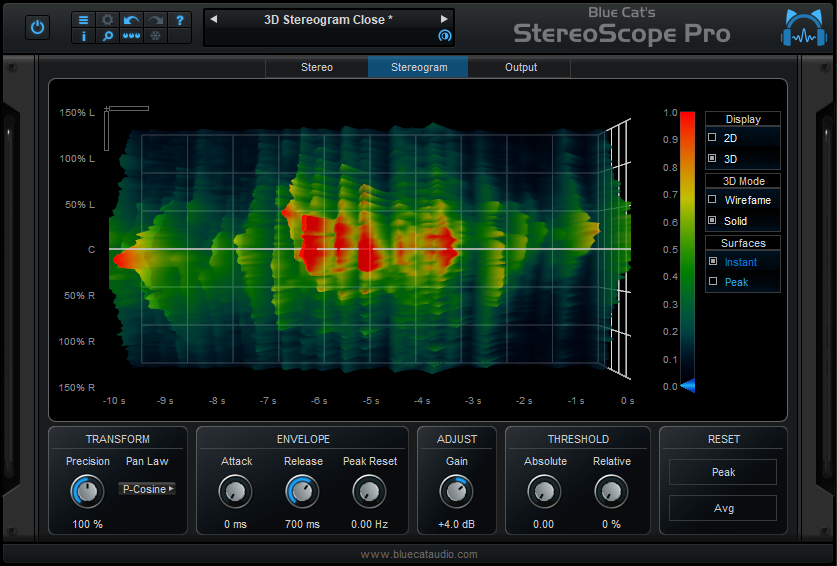
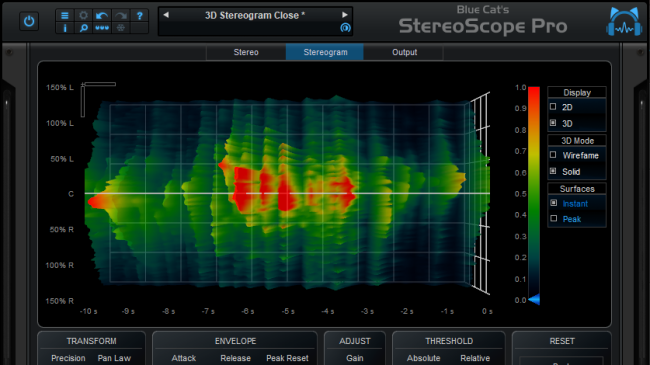






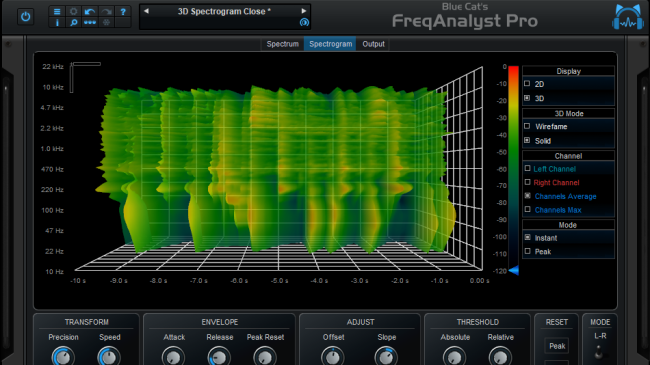


"Blue Cat Audio's Analysis Pack gives such great visual feedback on my tunes that I'm thinking about ditching the speakers altogether. Its StereoScope in particular is the most intuitive stereo analysis tool I've used"
- Lee du-Caine, Deputy Editor at Computer Music Magazine.