Blue Cat's MB-5 Dynamix is an extremely powerful all-in-one multiband dynamics processor: it can be used as a multiband compressor, limiter, gate, expander, waveshaper or all combined at once, on any part of the spectrum.









The unique dynamics processing section of the Blue Cat's Dynamics plug-in has been streamlined and integrated in this plug-in to process each one of the 5 bands separately.
The plug-in provides unique envelope detection capabilities that let one band trigger the dynamics response on others (internal side-chain). Combined with the advanced stereo features including mid/side processing and independent channels activation, it gives you full control over the dynamics of the signal for a wide range of effects.
An additional brick wall limiter/clipper protects the output for complete control over the dynamics response.
The plug-in provides comprehensive visual feedback to let you know what's exactly going on at every step of the dynamics processor: for each channel, monitor the spectrum, the in/out levels, dynamics response, compression ratio and in/out level of each band...
The user interface has been designed to streamline the workflow, and despite the wide range of functionalities offered by the plug-in, it is extremely easy to use. Inter-bands controls (copy/paste, link...) lets you create complex treatments with a few clicks.
Thanks to its advanced MIDI and automation output capabilities, Blue Cat's MB-5 Dynamix is capable of advanced side-chaining features: you can control other plug-ins with the output of the dynamics processing stage for simple side chain dynamics effects or more advanced signal-dependent effects. Check out our MB-5 Dynamix Tutorials for more details.
If you are looking for a broadband dynamics processor, check out the Blue Cat's Dynamics plug-in.
Main Features:
- Full featured multiband dynamics processor: compressor, gate, limiter, expander, waveshaper.
- Up to 5 bands, with crossover filters from 12 to 120 dB/Oct for optimal separation.
- Unique envelope routing capability for cross-band dynamics effects (one band may trigger another).
- Dry/wet control for parallel processing ("New York Compression").
- Stereo or mid-side processing with multiple channels linking options.
- Post brickwall limiter or waveshaper.
- Comprehensive Visual feedback with real time response curves and levels display.
- Easy copy/paste settings between bands.
- Side chaining made easy: a unique way to perform multi-band side chain compression, ducking, gating and much more.
- Plug-in window transparency management.
- No latency.
Blue Cat Audio Standards:
- Available in most plug-in formats for Mac and Windows.
- Full MIDI control and automation support, MIDI Learn.
- No CPU load on idle: processing shuts down when fed with silence (optimal CPU usage).
- Customizable user interface with transparency & zoom.
- Automation and MIDI output: record output parameters as automation curves or send MIDI CC messages to other plug-ins for powerful side chain effects.
- Smooth Bypass: noiseless plug-in activation / deactivation.
- Undo/Redo.
- Full featured integrated presets manager.
- Copy/paste the state of the plug-in between instances.
- Any sample rate supported.
Typical applications: Multiband dynamics correction and modeling, mastering, loudness maximizing, dynamic equalization, de-essing, pop removal, multiband wave shaping, spectrum-based side chain effects.
Credits: this plug-in includes many factory presets created by Sink.
User Comments & Reviews
"As most know, I'm a multiband compressor junkie! From my first review, the MB-5 Dynamix has to be the most complex multi I have seen in regards to the overall control on each band. Based off of the quality and performce of the other Blue Cat plug-ins I own, the MB-5 Dynamix will probably turn out to be my go-to multi-comp.
Prefer the MB-5 Dynamix over the UA Precision Multiband: I'm finding that I can push the MB-5 Dynamix a little harder before I get the artifacts and the additional parameters allows for extensive tweaking.
Comparisons between MB-5 Dynamix and iZotope's MultiBand Compressor: iZotope has been my first go-to for multi-comp's. MB-5 Dynamix beats it out. I really like having that extra band in the MB-5 Dynamix and the ability to select the crossover slope for each band is a major plus. Oh, and I have only touched the surface of what the MB-5 Dynamix can do.
[...] I have stopped doing comparisons with the MB-5 Dynamix and my other multi-band compressors. It's not worth the time. The MB-5 Dynamix is just better. I started experimenting with the "Cross-Band Side Chaining" function. Wow, talk about a serious!"
- , bassist, producer and author (www.byronsanto.com).
 "These are precise, almost scientific tools[...]. So, they require time to truly get to grips with. In return, they'll continue to deliver as you explore their depths. [...] Pros: Clever ideas well implemented, Quality multiband processing, MB-7 linking options a nice touch, Cross-band internal sidechaining.
"These are precise, almost scientific tools[...]. So, they require time to truly get to grips with. In return, they'll continue to deliver as you explore their depths. [...] Pros: Clever ideas well implemented, Quality multiband processing, MB-7 linking options a nice touch, Cross-band internal sidechaining.
Verdict: 8/10. A super-flexible, great-sounding plug-in combo for the more technically inclined. " - , reviewed as part of Blue Cat's MB Dynamix Pack.
To add your own comment about this product, please contact us.
Demo Limitations:
- 5 instances of the plug-in allowed per session.
- The effect is bypassed for half a second every minute.
System Requirements
MacOS
- An Intel or Apple Silicon processor.
- Mac OS 10.9 or newer.
- Any VST / Audio Unit / AAX compatible application (64-bit) .
Windows
- An SSE2-enabled processor (Pentium 4 or newer).
- Microsoft Windows Vista, Windows 7, 8, 10 or 11.
- Any VST / AAX compatible host software (32 or 64 bit).
For more information about supported platforms, see our Knowledge Base.

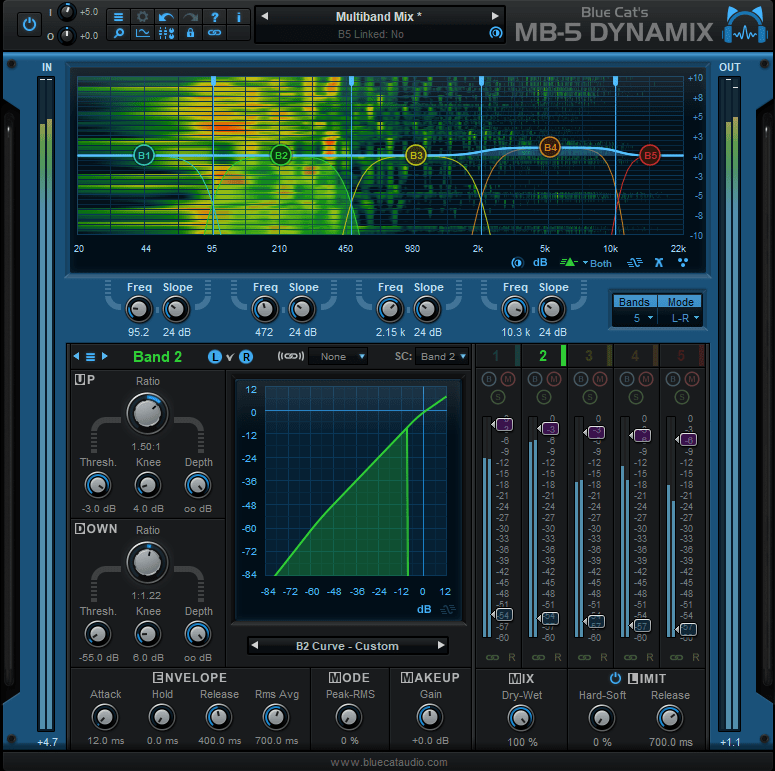

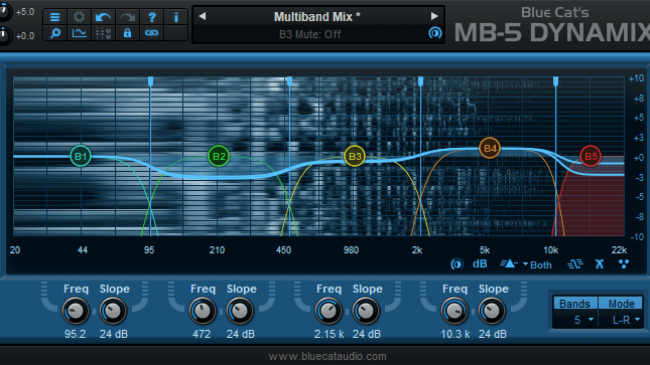

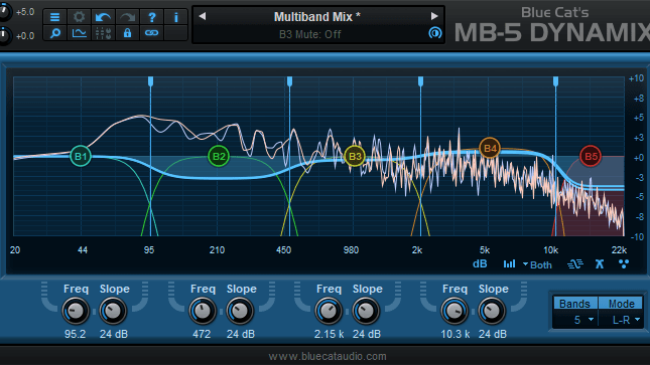



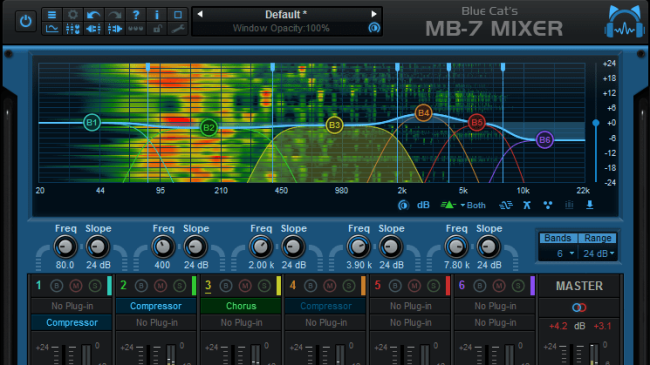

"Blue Cat Audio’s MB-5 Dynamix plug-in [...] is cleverly designed to be both sonically effective and visually informative, clearly borrowing from lessons learned developing the company’s popular Analysis Pack bundle.[...] A quick glance through the MB-5 Dynamix’s set of features illustrates the intelligent and thorough approach that has been taken in putting this plug-in together.[...]
Arguably the most impressive aspect of the MB-5 Dynamix is its ease of use. Pleasingly, this doesn’t mean that there’s any dumbing down of its features, but instead, it sports a cleverly designed interface that allows you to interact intuitively with each of the bands, as well as keeping a close eye (and ear) on the compression taking place.[...]
The sound of the MB-5 Dynamix is clean, functional and efficient.[...] The MB-5 Dynamix really sets itself apart in respect to its usability. [...] It is a safe and effective tool that will allow you to refine rather than destroy all your finely crafted audio masterpieces."
Verdict: "The MB-5 Dynamix is a clean and efficient multi-band compressor that really shines in respect to its usability. Quick to set up and with clear metering, it’s a nicely presented, professional tool."Rated 9/10
in Music Tech Magazine, issue 92