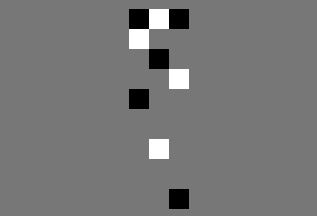This element can only be part of a table. It defines a row for a table and contains cells. Each first level cell defines a column for the table.
None.
| Name | Value Type | Default Value | Description | Comment | V. | Exp. |
|---|---|---|---|---|---|---|
|
height |
|
Forced height of the cell. |
If not present, the height will be automatically computed from the children cells heights and layout rules. |
1.1 |
No |
See the TABLE Examples for basic table management.
The height of a row can be imposed thanks to the height attribute, which enables us to play with the vertical alignment of the cells inside the row:
<?xml version="1.0" encoding="utf-8" ?>
<SKIN language_version="1.0" background_color="#777777" v_margin="10" h_margin="10">
<TABLE>
<TABLE_ROW>
<IMAGE image="black_square.bmp" />
<IMAGE image="white_square.bmp" />
<IMAGE image="black_square.bmp" />
</TABLE_ROW>
<TABLE_ROW height="80">
<IMAGE image="white_square.bmp" v_align="top"/>
<IMAGE image="black_square.bmp" />
<IMAGE image="white_square.bmp" v_align="bottom"/>
</TABLE_ROW>
<TABLE_ROW>
<IMAGE image="black_square.bmp" />
<IMAGE image="white_square.bmp" />
<IMAGE image="black_square.bmp" />
</TABLE_ROW>
</TABLE>
</SKIN>

Another example with an imposed table size and a relative size for each row:
<?xml version="1.0" encoding="utf-8" ?>
<SKIN language_version="1.0" background_color="#777777" v_margin="10" h_margin="10">
<TABLE height="200" width="300">
<TABLE_ROW height="10%" >
<IMAGE image="black_square.bmp" v_align="top"/>
<IMAGE image="white_square.bmp" />
<IMAGE image="black_square.bmp" v_align="bottom"/>
</TABLE_ROW >
<TABLE_ROW height="30%">
<IMAGE image="white_square.bmp" v_align="top"/>
<IMAGE image="black_square.bmp" />
<IMAGE image="white_square.bmp" v_align="bottom"/>
</TABLE_ROW>
<TABLE_ROW height="60%">
<IMAGE image="black_square.bmp" v_align="top"/>
<IMAGE image="white_square.bmp" />
<IMAGE image="black_square.bmp" v_align="bottom"/>
</TABLE_ROW>
</TABLE>
</SKIN>