
This tutorial shows how to use the MIDI connectivity of our plugins within Pro Tools. We use Blue Cat's DP Meter Pro plugin as an example, but you can use any other audio plugin which provides output parameters, such as our audio analysis plugins.
These capabilities let you use any characteristic of a source audio signal to perform a side chain on any parameter of the destination track. Our example shows how to perform side chain filtering with this system: the DP Meter Pro plugin is used to generate an envelope based on this source track amplitude to control the low pass filter gain of the Triple EQ free plugin on another track.
Our Pro Tools session is initially composed of two audio tracks: a source and destination track. We then add a MIDI track to carry the MIDI side chain control data.
Step By Step
01 - On the source track, insert the DPMP:
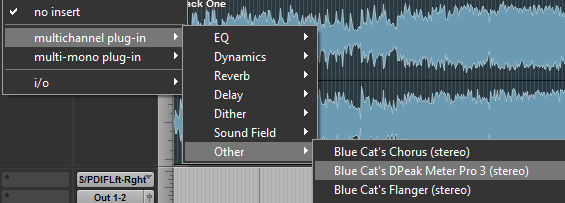
02 - On the destination track, insert the plugin you want to control:
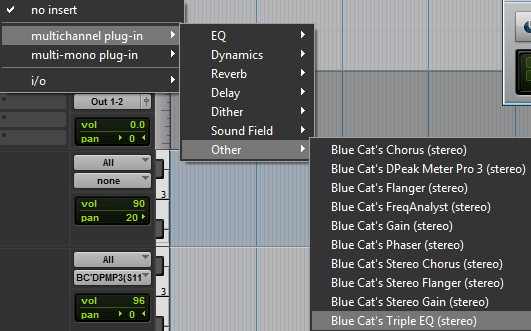
03 - Create a new track:
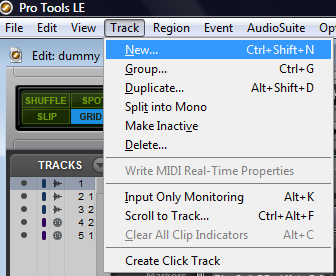
03.1 This MIDI track will carry the control signal from the DPMP to the destination plugin:
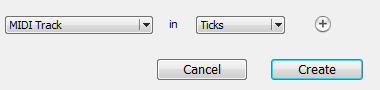
04 - Assign the input of the MIDI track to the DPMP Midi output:
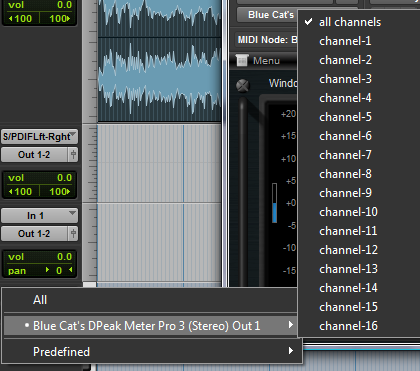
05 - The output of the MIDI track should be assigned to the input of the destination plug-in:
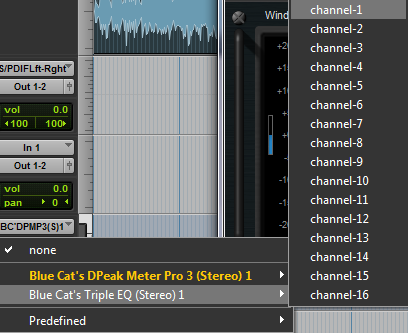
06 - The MIDI track routing now shows the DPMP sending MIDI to our other plug-in:

06.1 - Arm the MIDI track for record so that MIDI events are routed to its output:

07 - Activate the Transformed peak parameter MIDI out and select its MIDI channel and number:
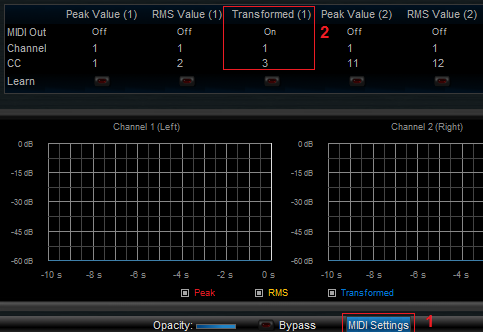
08 - You can do the same in the preset settings window (more settings are available):
.png)
09 - Open the destination plugin settings window:
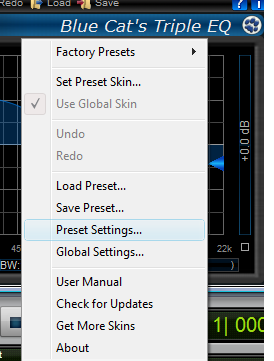
11 - Enable MIDI input for the Low gain parameter and setup the same MIDI channel and number as the DPMP output (or use MIDI learn):
.png)
11.1 - Modify the range of the control so that it only covers negative values (to avoid overshoot):
.png)
12 - Hit Play - the low pass filter gain is now following the source track peak level:

13 - You can now tweak the response curve of the transformed envelope to modify the way the side chain is controlled:
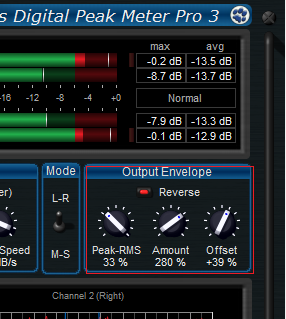
You have just learnt how to use the MIDI connectivity capabilities of our plugins in Pro Tools. This simple scenario shows how to setup a MIDI control side chain between an amplitude follower and a low pass filter. You can now experiment with many other effect sources and destination parameters. You can also check our other tutorials for more ideas.
This system also lets you control other plugins or external hardware, as long as they support MIDI input.
Any questions, comments? You want to submit your own tutorial to win a free license? Please post on our Forum!
