 This tutorial shows how to use the analysis plugin to monitor the Mid and Side channels on a mix. It allows you to check the mono compatibility of a mix, as well as its "stereoness". This tutorial uses Cakewalk Sonar 6 as a host application, but any directX or VST compatible host that supports automation will work.
This tutorial shows how to use the analysis plugin to monitor the Mid and Side channels on a mix. It allows you to check the mono compatibility of a mix, as well as its "stereoness". This tutorial uses Cakewalk Sonar 6 as a host application, but any directX or VST compatible host that supports automation will work.
Step By Step
01 - Insert the Widening Meter Pro on the main output bus:
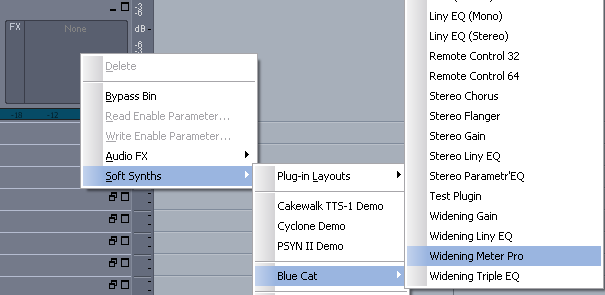
02 - Open the automation window:
03 - Choose the mid and side peak parameters:
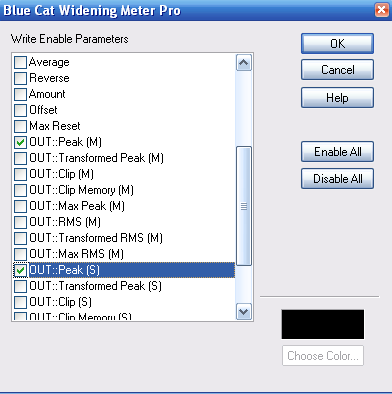
04 - Hit play, the Mid and Side envelopes are being recorded:

05 - Stop playback, you can now check the recorded envelopes over the track:

06 - A low level for the mid channel means mono compatibility issue and phase inversion:
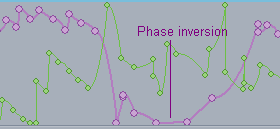
07 - Side signal getting low means that your sound is mono:
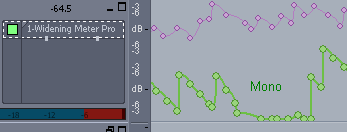
08 - You can as well monitor this in real time within the Widening Meter Pro user interface:
08.1 - Hide the transformed envelopes curves since you do not need them:
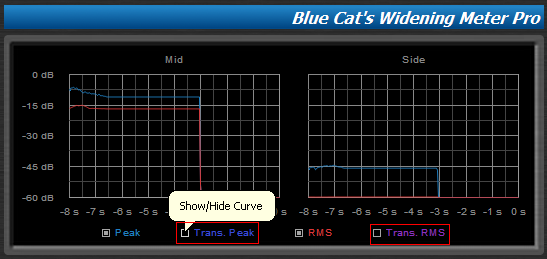
08.2 - You can See the mid and side channels levels on the user interface:
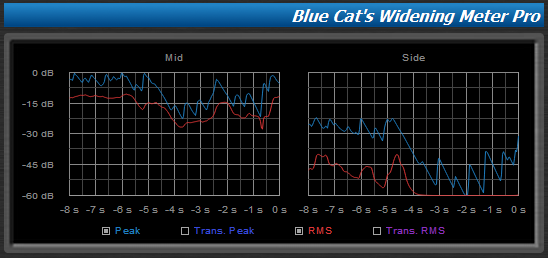
09 - The RMS level can be used as well to check the perceived loudness of the mid and side channels:
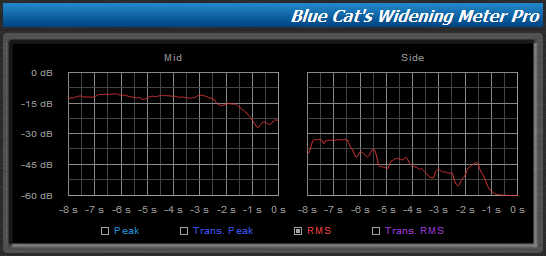
10 - You can also choose to record these envelopes on a given track to monitor its stereoness right on top of the waveform:

Any questions, comments? You want to submit your own tutorial to win a free license? Please post on our Forum!
