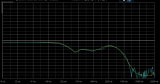
In this tutorial you will learn how to match the frequency response of a third party piece of software or hardware with a standard EQ or spectrum manipulation plug-in. For this purpose, we will use the Blue Cat's FreqAnalyst Multi plugin to measure the spectral response, and then Blue Cat's MB-7 Mixer to match it, with the analyzer providing visual feedback to perform the match.
Of course, you can also use any EQ of your choice to do the matching. The MB-7 Mixer plugin is just more flexible for this task.
In this tutorial we will try to match the frequency response of a guitar cabinet simulator (plug-in) so that we can then tweak it easily (it is usually not possible with cabinet simulators because they reproduce existing hardware with few controls over the spectral response). If your host application supports external hardware inserts, you can also match the spectral response of any hardware: speakers, microphones, EQs, rooms...
It is important to understand that you can measure only static and linear processors. Typically, with this technique you cannot measure and emulate compression, distortion etc.
Note: this tutorial has been written using Reaper, but any host application supporting our plug-ins will work.
Step By Step
01 - Open the fx bin on the guitar track:
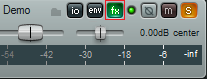
02 - Insert the plug-in you want to measure as well as the FreqAnalyst Multi plug-in twice (before and after):
.png)
03 - On one of the FreqAnalyst plug-ins, set the precision to its maximum, increase attack and release time, and push the settings to the other instance:
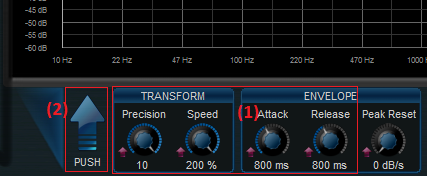
04 - Route the 'instant' curve for the instance before the measured plug-in and change its name:
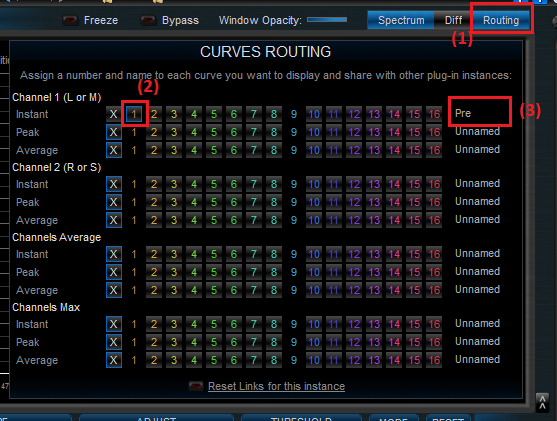
05 - Route the 'instant' curve for the instance after the measured plug-in and change its name:
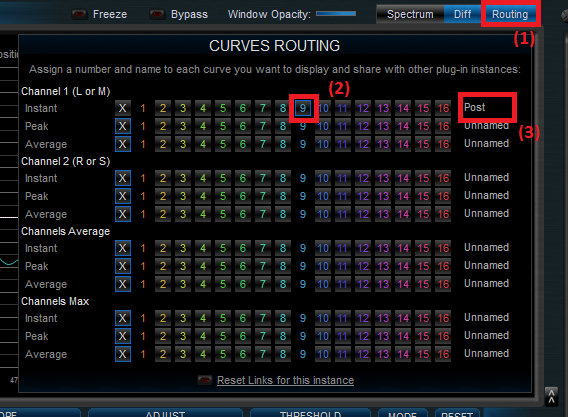
06 - In the diff pane, select the pre and post curves to compute the difference, which corresponds to the spectral response of the measured plug-in:
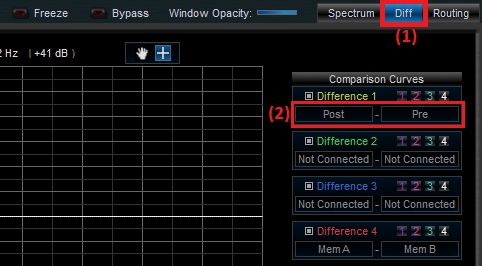
07 - Hit play - the curve will oscillate until it gets stable - here is our response curve for our cabinet:
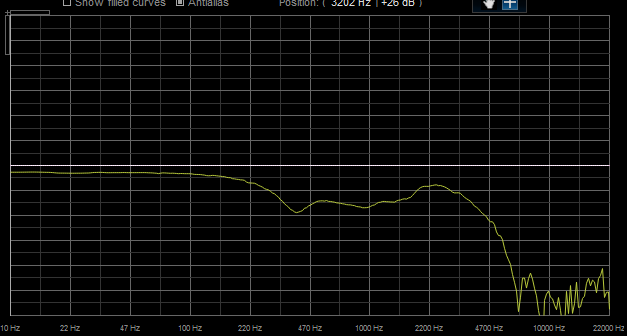
08 - Store the curve in a memory slot:

09 - Deactivate the fx and insert the MB-7 Mixer that we will use to simulate the same response:
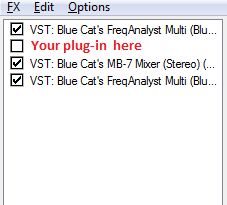
10 - Adjust the MB-7 Mixer settings so that the difference curve matches the one previously stored in slot 3:

11 - After a few tweaks, here is the result - the EQ built with the MB-7 Mixer matches the shape of the cabinet response:
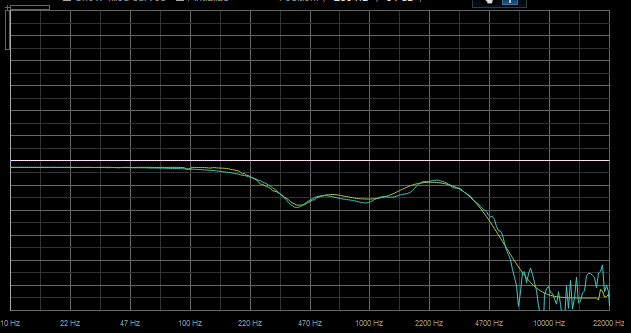
11 - You can now tweak the response - you have your own custom flexible cabinet:
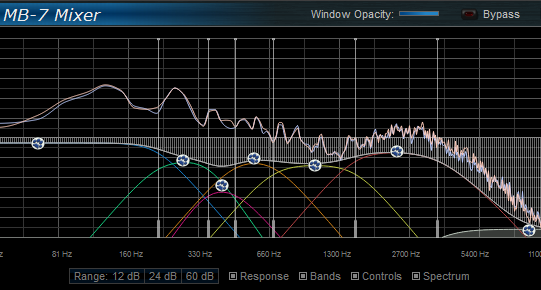
You have just learnt how to use the Blue Cat's FreqAnalyst Multi plugin to measure the spectral response of a guitar cabinet and reproduce it with Blue Cat's MB-7 Mixer.
You can now reuse this technique to simulate the response of any acoustical element with your favorite spectral manipulation plug-in.
Incidentally, this tutorial also shows that the Blue Cat's FreqAnalyst Multi plugin can be used to visualize the reponse curve of any EQ plug-in that does not provide visual feedback, in real time.
Any questions, comments? You want to submit your own tutorial to win a free license? Please post on our Forum!
