So you just got a gorgeous brand new Mac with a Retina display, but it is awfully slow when launching your favorite audio app or plug-ins? Don’t panic, there is a solution!
The Issue
On recent Macs that have a built-in Retina display, the user interface of many audio applications and plug-ins can be very slow and use a lot of CPU, making them almost unusable. We have noticed this issue with our apps and plug-ins too, mainly on Mac OS Catalina and Mojave.
The root cause is quite tricky, and it took us a bit of time to figure it out: the reason for the problem is the new wide gamut P3 displays.
These displays have a special colorspace that can handle many more colors. However, in many cases, this results in very poor performance for applications that have animated user interfaces, because the operating system automatically converts the graphics provided by the application to this color scheme, which is extremely CPU intensive.
How To Fix It
It is possible to fix this issue in the application with an update (we are working on it [UPDATE: Axiom, PatchWork, Late Replies and the MB-7 Mixer now include a fix for this]). But in the meantime, if you are experiencing this problem with our software or other applications, there is a very simple way to fix it: just change the color profile for the display!
Do not use the default colorspace nor the P3 profile, but choose one of the default RGB profiles, as shown below:

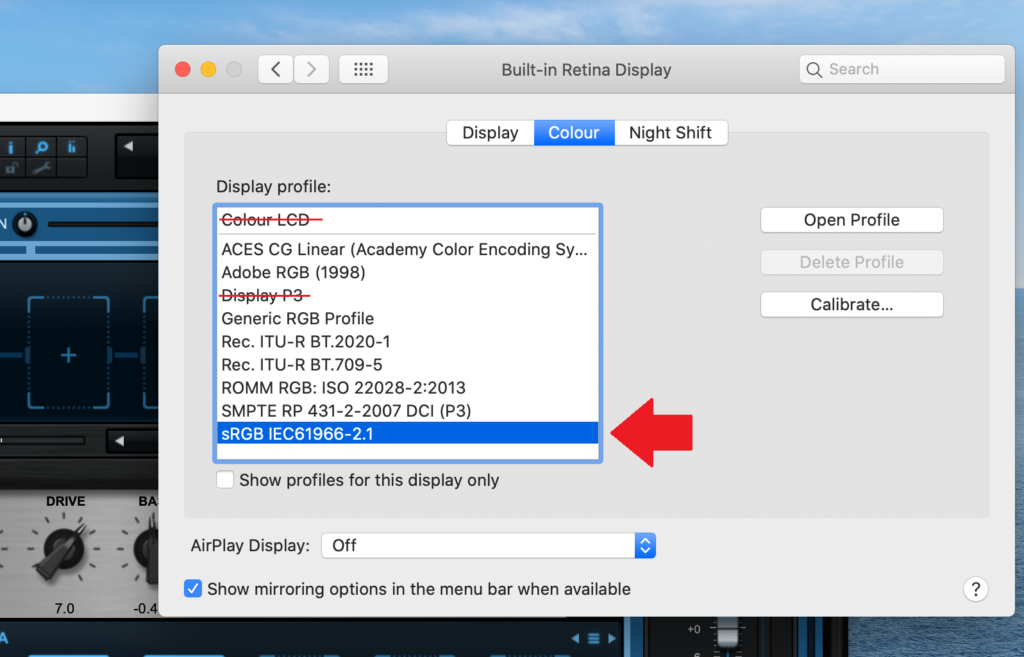
Voilà! Your favorite apps should now be much faster!





Nice. Thank you!
This totally fixed an issue I have with Melodyne 4 and also the UAD Apollo Console App. Thank you! What’s the actual cause? Can it be corrected?
Glad that it helped! There are several causes combined, mainly due to undocumented changes in Mac OS:
– Since Mojave, color spaces conversions are applied to images, even if you do not want it.
– Recent Apple devices have Retina displays with high gamut color space, which require 64-bit values for images.
This can be “fixed” by both using the appropriate colorspace on images, and also forcing MacOS to use hardware acceleration for image conversion, but it’s not documented anywhere. New versions of our software will be available soon with these fixes.
I like how you guys adress this problem while some “big” companies don’t. Also, I’m loving the free amp sims so much that I’m considering to buy axiom soon! Glad to support a company like yours.
Thanks!
I can’t believe! I was very sad about this problem on a expensive machine. Now it’s done!
Thank you so much! You have a Brazilian fan!
Thanks! Glad that it helped!