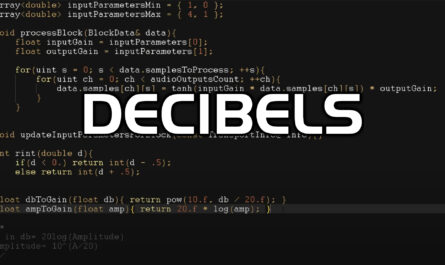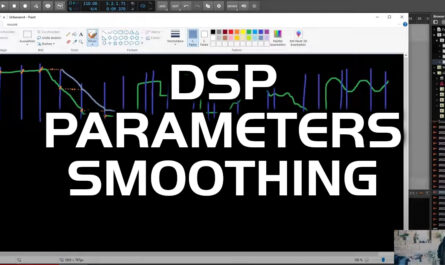Did you know that you can create stunning filtering effects with Axiom on guitar tracks, by automating effect plug-ins parameters in your DAW? Here is an example in Cubase 13, but this applies to any other DAW that supports automation.
FX Automation Demo
Can you hear the opening filter at the beginning of the video below, or the virtual whammy bar (Pitch Bender plug-in) at 50 seconds? This tutorial shows you in details how to do it yourself!
Step By Step Tutorial
Automation of Axiom FX parameters in Cubase 13 is very easy. Follow these step to get yourself running.
Opening Axiom with an Effect
- Load the Axiom VST plug-in on your audio track:
- Load the effect plug-in of your choice (we use the Filter here):
Mapping the Parameter To Automate
- Click on Show Params Map Editor (from the “Assigned Controls and Params Mapping” icon).
- In the new popup window (Editor) under Control 1 add a new control assignment.
- In the Plugin column select the plugin you’d like to control in Axiom (Filter):
- In the Parameter column select the parameter you would like to automate (Freq):
The parameter should now be available for automation in the host application (Cubase).
Automating the Parameter In Cubase
- Show the automation track in Cubase 13 and select the Freq parameter:
- Draw (or record by moving the Freq knob in the Filter plug-in) the automation on that track:
That’s it! The filter’s frequency now moves as automated along the track. You can do this for all the parameters from all effects loaded in Axiom, even third party VST, VST3 or AU plug-ins.
Happy automation! 🙂