The traditional way to manage stereo streams is to use separate left and right channels sources. There is however another way: by recombining these left and right channels, you can actually separate the mid channel (mono or center) from the sides channel (stereo part of the signal).
Processing these recombined mid/side channels instead of the traditional left/right stereo pair is called mid/side processing and it can be very convenient because you can apply different effects to the mono (mid) and stereo (sides) parts of the signal.
Many of our audio plug-ins provide a mid/side option, but how can you use this approach with any third party plug-in?
Blue Cat Audio Plug-Ins Hosts
 The answer is in our audio plug-ins that can also host other plug-ins: Blue Cat’s PatchWork, Axiom, MB-7 Mixer, Late Replies or Fader Hub. We’ll choose PatchWork in this example as it is the most flexible for this task.
The answer is in our audio plug-ins that can also host other plug-ins: Blue Cat’s PatchWork, Axiom, MB-7 Mixer, Late Replies or Fader Hub. We’ll choose PatchWork in this example as it is the most flexible for this task.
The idea is to use the built-in mid/side encoder and decoder plug-ins, and insert the third party plug-ins between them to process the mid and side channels instead of the left and right channels.
Create a Mid/Side Processing Chain
In any of the processing chains offered by PatchWork (PRE, POST or PARALLEL), insert the Mid/Side encoder and decoder plug-ins at the beginning and the end of the chain (We have chosen the “C-Strip” preset that has a single chain to get started):


Working With Stereo Plug-Ins
If you now insert a stereo plug-in in any of the mid/side slots, it will now process the mid and sides channels in place of the usual left and right channels.
In the following example we have inserted our creative delay plug-in so that the stereo echoes ping from the mid to sides instead of left to right:

Using Different Processors on Mid and Side Channels
What if you want to apply different effects to the center and sides of the stereo field? You simply need to use mono processors and assign them to each channel using the Audio I/O menu.
In this example we want to apply distortion to the mid channel and an EQ to the sides channel:
First, insert the distortion plug-in and make sure it is configured as mono, processing only channel #1 (this is the mid channel):
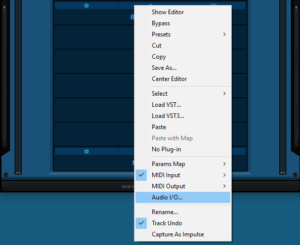

You can setup the distortion plug-in. It will now only affect the mid channel.
Insert the EQ plug-in on slot #3, and in a similar way, configure it as mono and set it up to process only channel 2 this time (sides):
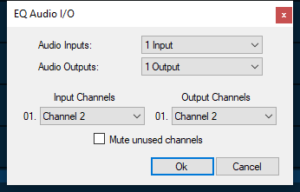
Here you go! You now have a distortion plug-in working only on the mono part of the signal and an EQ affecting only the stereo part of the signal:

It is as simple as that!
Enjoy!
Note: there is now a “Mid/Side Strip” factory preset in PatchWork that is already setup for mid/side processing (look into Factory Presets/Channel Strips/). So you are just one mouse click away from mid/side processing!




