This is the kind of scary message that will usually prevent you from installing downloaded software, isn’t it?
So What?
Unfortunately (or fortunately?), such messages from Windows 10 or your anti virus software have most of the time nothing to do with virus infection: most recent anti virus software now include “reputation” statistics and will just prevent you from launching anything that was downloaded from the internet unless it has already been downloaded hundreds of thousands of time by others, which, for most independent software (and plug-in) vendors, will just never happen – especially if updates are posted on a regular basis.
Should I Just Get rid of my Antivirus?
Stay on the safe side, don’t do that! You can simply check if the software that was downloaded actually contains a virus, using online tools like virus total: it lets you upload the file which gets scanned by many different antivirus engines. It is usually all you need to know if the software can be trusted or not.
Once you are sure there is no virus inside (that’s 99.999% of the time when you trust the company which sells it), you can tell your antivirus to let the software execute (or in some cases you may have to disable the antivirus just for install).
For the record, we have been distributing software on the web for 13 years, and no actual virus infection has ever been reported so far. Beware of false positives!
How YOU can help
Most antivirus companies provide services to report false positives with a single click. So feel free to send them a report when they’re wrong: it will help make the Internet a better place for everyone :-).

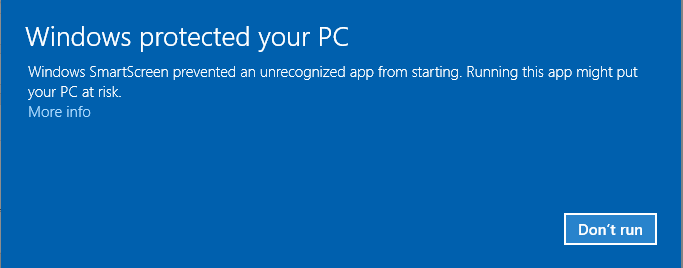



I have reported a number of false positives to Symantec for plugins from FXpasion, Klanghelm and Plugin Alliance. All came back and were whitelisted.
That’s indeed the best way to proceed!