Apple’s new Mac OS 10.15 Catalina is likely to hit the App Store this week. Here are a few tips on how to survive this new system…
Should You Upgrade?
 Well, of course not!
Well, of course not!
Every year, new Mac OS releases come with compatibility issues, and Catalina will probably be much worse, given the drastic changes:
- No more 32-bit applications: if you are still using 32-bit apps and plug-ins, with Catalina you can forget about it. It will just not load 32-bit only plug-ins or applications.
- Hardened security: Mac OS 10.15 comes with new security rules that will impact pro audio applications quite a bit, and plug-ins even more. Expect random crashes or error messages that will specific to every single host application.
So it is definitely worth waiting before you upgrade. And if you do upgrade, you should keep an older version of your system if you want to be able to work in the coming weeks: external hard drives are your friends!
Of course, if you buy a new Mac, you will have no choice… So here are a few tips to get you started with using our software on Catalina.
Installation
Our installers are currently not notarized (Apple’s new security process that forces all software manufacturers to submit their apps or plug-ins before the release to avoid odd error messages). So if you currently try to install our software on Catalina, you will get this popup:
Don’t worry, we are not trying to install a malware or anything bad on your Mac. It is just a generic message to tell you the application has not been submitted to Apple.
In order to be able to install the plug-in or application, just right click (or Ctrl+click) on the installer, and select “Open”:
This will give you another warning that you can ignore. Just click “Open” to proceed with the installation:
“Voilà”: the plug-in or application has just been installed, that’s it! If you installed an application, you can just launch it from the Applications folder. It seems so far that no other warning is issued by the system once installation has been performed:

So far so good. From our preliminary tests with the Mac OS 10.15 previews at our disposal, it seems that once installed, our plug-ins and applications run fine. But wait, there’s a catch!
Plug-Ins vs Host Applications
While plug-ins are loading fine in our standalone applications, once you have authorized them to be installed, it may different in other hosts that have been notarized, as extra rules may apply to them:
With the new security rules, host applications have to request specific authorizations to the system (such as microphone or file system access etc.), but plug-ins cannot override them. So if the host you are using has been notarized and did not declare the rights needed by the plug-ins you are trying to load, the behavior is undefined (it is likely to simply crash).
If you have the problem with one of our plug-ins in a third party application, there is not much we can do, as only the host application can perform changes to get the right authorizations. So it is recommended to get in touch with the manufacturer of the host application first.
Entitlements
If you get in touch with the support team of a host application that cannot load our plug-ins, you can ask them to verify that their application has the following entitlements:
-
Allow Unsigned Executable Memory Entitlement: our plug-ins use a scripting system with a JIT compiler which require this specific entitlement. If the host doe snot have it, a crash is guaranteed. -
Disable Library Validation Entitlement: this is required for all applications that want to load third party plug-ins, so it should not be an issue.
Good luck!



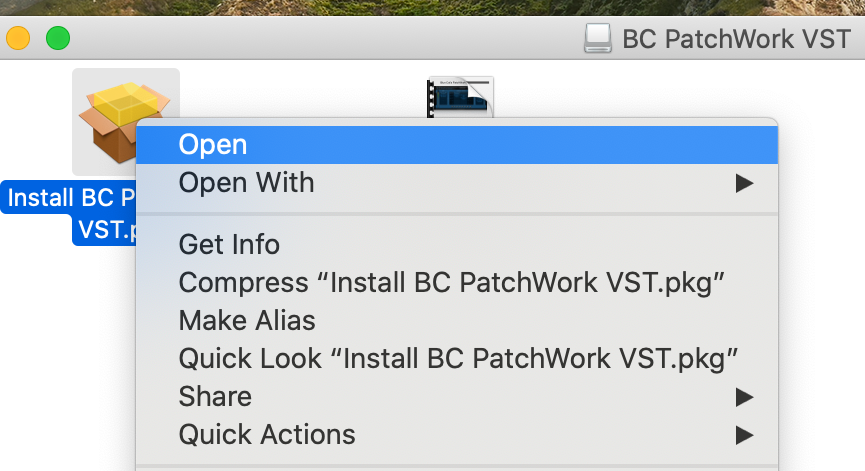
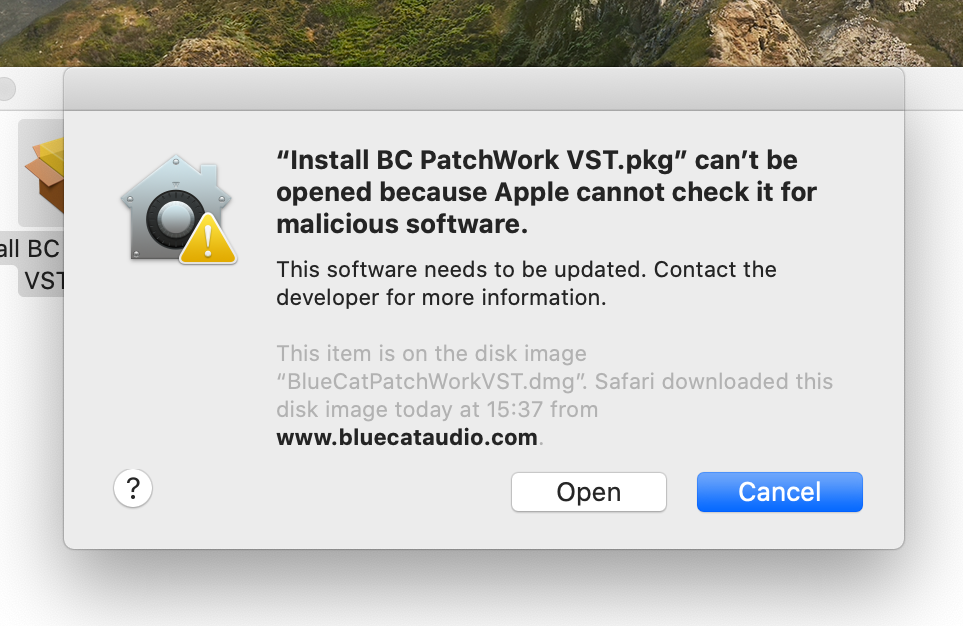



Do you plan on having Patchwork notorized?
Right now, we do not plan to notarize it, unless Apple forces us to do it in the end. It is a rather cumbersome and costly process that does not bring much to end users.
I can see Catalina causing a lot of issues, I think I’ll wait until 2021/22 to update!
That’s a wise decision 🙂
Oh well, this truly sucks. Apple are enforcing notarisation this month, it will be non optional anymore.. your installers only work now with overriding cause it’s a grace period.. I can’t believe I will lose all my blue cat plugins which I rely on, when I get a new MacBook. GREAT!
“Notarization enforcement” is actually not a problem: Apple is enforcing new rules for apps and plug-ins for the notarization process, but this does not impact non-notarized binaries, except for a few things regarding plug-ins when they are loaded by notarized apps (proper signature with timestamps for example). So you should still be able to install and use the plug-ins. If not, we will issue updates to fix problems as much as we can, don’t worry!
https://developer.apple.com/news/?id=09032019a
I am really confused.
Apple’s statement is indeed misleading. However what this enforcement means (from the information that we have), is that they are removing relaxed rules for notarization (so it is more difficult to get notarized), AND they are also enforcing a few additional rules for plug-ins that are loaded into a notarized app. You should still be able to choose to install or not a non-notarized app.