You know how it goes: a melody is coming at the tip of your fingers but you don’t have a keyboard around, just a computer…. Argh! That’s where PatchWork and the free MidiKeys software come to the rescue: you can play your virtual instruments instantly, with just your laptop!
Here is how to do it:
- Download and install the free MidiKeys software.
- Launch Patchwork.
- Load your favorite synth VST (we like TAL-Noisemaker, a free one).
Done! You are now ready to play. As you can see on the picture below, the MidiKeys app maps your computer keyboard to a piano keyboard:
And Patchwork is an ideal host to play your virtual instruments (VI) without loading a heavy full-featured DAW software. Just launch it, load the VI of your choice and you are ready to go:
TAL-Noisemaker was used for this tutorial, as it is an excellent free VST software with plenty of nice presets and a built-in arpeggiator (which definitely helps):
Here you go! Check out the video example below, playing a “masterpiece” with one finger or two:


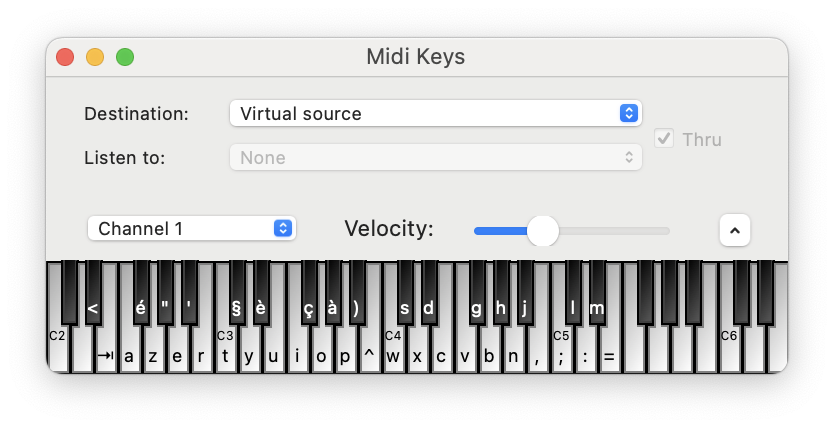





Hello,
Is there a way to do the same on a PC ?
Well perhaps it works already like that, I never try but it should be cool.
Thanks.
a fan of bluecat
Hello Olivier,
Yes, just google “midikeys for windows” and you will find similar software for Windows.