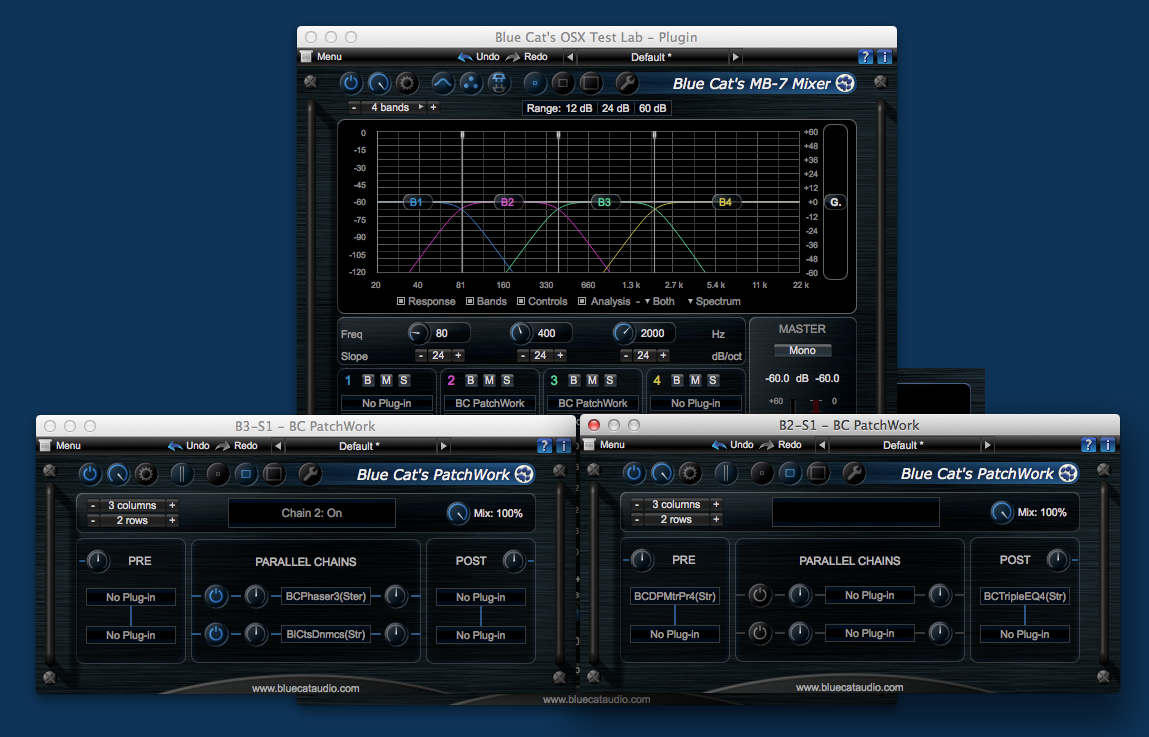Still Wondering which one is best for you?
All right, so now that you have read our post and tried both Blue Cat’s MB-7 Mixer and Blue Cat’s PatchWork, and you are still wondering which one to pick up?
Here is the answer: don’t bother, and pick up both! Want to know why? Read below!
They Are Different
As explained here, both plug-ins are very different, so there is no reason why one would replace the other. So if you are still hesitating, that’s because you need both! 🙂
They Can Extend Each Other

If you need parallel processing or an individual “Mix” control for each plug-in within your multi band setup, you can simply use Blue Cat’s PatchWork inside one or more bands of Blue Cat’s MB-7 Mixer, and here you go: multi band VST processing with parallel chains and dry/wet control!
Since windows layout is kept and restored when closing/opening Blue Cat’s MB-7 Mixer, the inserted PatchWorks are just an extension of the MB-7 Mixer’s plug-in slots.

On the other hand, you may also want to use Blue Cat’s MB-7 Mixer within Blue Cat’s PatchWork to apply spectral effects as part of a more complex chain. Also, if you are missing PRE and POST spectrum splitting effects in Blue Cat’s MB-7 Mixer, you can get them easily with such a mixed configuration!
They Are Interoperable
In addition to be able to instantiate one into another, both plug-ins can also co-operate: for example, you can copy or transfer a plug-in and its settings from one to the other:


So it’s pretty easy to switch from one plug-in to the other (if you don’t have hundreds of plug-ins in there of course…): you can transfer effects chains from one plug-in to the other with just a few clicks!
And best of all, it also works if both plug-ins are hosted in different applications, in different plug-ins formats!
Ready to go, or still not convinced? Go try the demos!