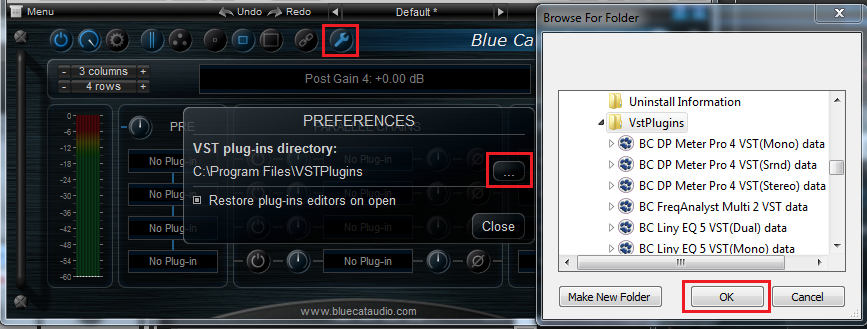Both Blue Cat’s PatchWork and Blue Cat’s MB-7 Mixer are able to host third party plug-ins. When systems are configured properly, it is possible to share presets, settings and host sessions between Mac and Windows platforms. We’ll take a few minutes to explain you how.
1. Use VST Plug-Ins
So far, the only third party plug-in format that can be shared between Mac and Windows is VST. So it is recommended to use VST plug-ins inside our plug-ins if you want to share settings between platforms.
2. Set the VST Plug-Ins Path
While on Mac the location for VST plug-ins is pretty standard (all plug-ins are usually installed in the /Library/Audio/Plug-Ins/VST directory), there are many possible choices on windows, depending on your favorite DAW.
That’s why the first thing you may want to do when installing one of our plug-ins able to host VST plug-ins is to choose the appropriate VST directory in the preferences pane:
3. Install Plug-Ins in the Same Sub-directories
Since our plug-ins currently rely on the path within the VST plug-ins directory to find the plug-ins, for maximum compatibility, it is recommended that on both Mac and Windows plug-ins are installed in the same location inside the chosen VST plug-ins directory. Simply sing the default install path should do the trick for most plug-ins.
If you have followed these simple rules, you can now share your presets and audio sessions between Mac and PC! The same rules apply if using several Windows workstations (on Mac it should just work fine in most cases).