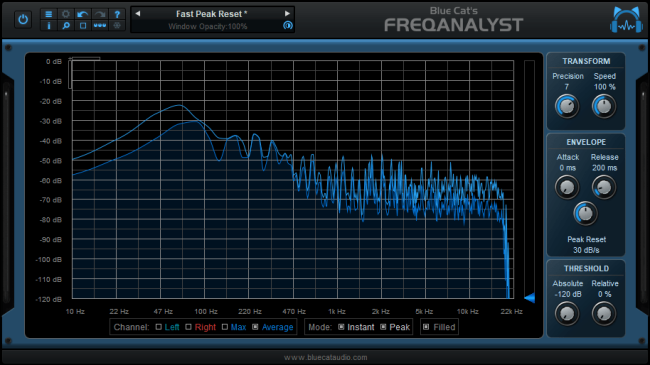You will find here some skins to use with the FreqAnalyst product. To use a skin, download the file, unzip it and then select the unzipped skin in your plug-in user interface (see the user manual for more information).
DISCLAIMER: The skins you can download on this site are the responsibility of their author. Blue Cat Audio is not responsible for the content of these skins. In case you find any issue with the content of a skin, please contact us so that it is removed from this site.
Fast Display
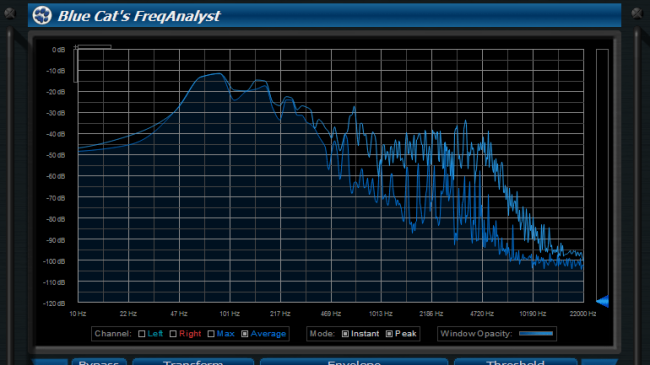 | Product: FreqAnalyst Description: This skin set (mono and stereo) is similar to the default one, except that it does not uses alpha blended surfaces below curves. Recommended for configurations with old graphics cards, when the original skin uses too much CPU. Author: Blue Cat Audio Download: Skin_FastDisplay.zip |
Teksonik Edit
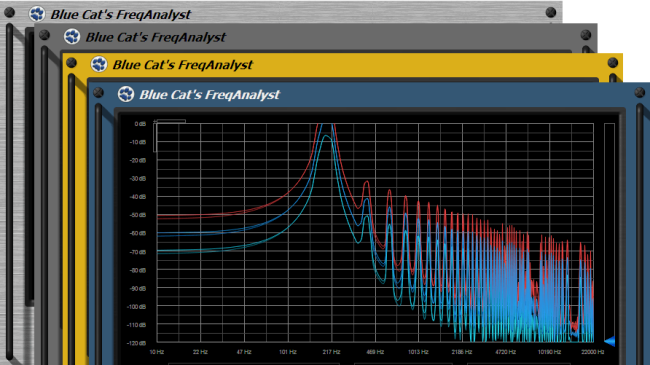 | Product: FreqAnalyst Description: This package includes 6 color edits of the original skins by Teksonik. Author: Teksonik Download: Skin_TekEdit.zip |
Not Found?
If you did not find the skin you are looking for, learn how to create your own skins, and share them with the community!